How To Write an Email For Assignment Submission
In this article, you will learn how to write a professional email for assignment submission. The email format provided will help you effectively communicate with your professor or supervisor while submitting your assignment.
Writing a clear and concise email is crucial in conveying your message and ensuring that your assignment is submitted successfully.
Table of Contents

What To Do Before Writing the Email
Before writing the email, there are a few actions and considerations you should keep in mind:
- Review the assignment guidelines and requirements thoroughly.
- Check the submission deadline and make sure you have enough time to complete and submit the assignment.
- Collect any additional materials or documents that need to be submitted along with your assignment.
- Organize your assignment files in a clear and logical manner.
- Double-check the email address or platform where you need to submit your assignment.
What to Include In the Email
When writing the email for assignment submission, include the following parts:
1. Subject Line
The subject line should clearly state the purpose of your email. For example, “Assignment Submission – [Course Name/Number]”. This helps your recipient quickly understand the nature of your email.
2. Greeting
Start the email with a polite and professional greeting, such as “Dear Professor [Last Name]” or “Hello [Supervisor’s Name]”.
3. Introduction
In the introduction, mention your name, your course (if applicable), and the assignment you are submitting.
4. Assignment Details
Provide a brief summary of the assignment, including its title and any relevant details mentioned in the guidelines.
5. Attachments
Mention the attachments you are including with the email, such as the assignment document, supplementary materials, or any required forms. Make sure to double-check that you have attached the correct files.
6. Submission Confirmation
Request a confirmation from the recipient acknowledging the successful receipt of your assignment. This helps to ensure that there are no misunderstandings regarding its submission.
End the email with a polite closing, such as “Thank you” or “Best regards,” followed by your full name and contact information (if necessary).
Email Template – Assignment Submission
Subject Line: Assignment Submission – [Course Name/Number] Dear Professor [Last Name], I hope this email finds you well. My name is [Your Name], and I am writing to submit my assignment for the [Course Name/Number]. The assignment I am submitting is titled [Assignment Title], which was due on [Submission Deadline]. I have attached the completed assignment document along with this email. Additionally, I have included the supplementary research materials as requested in the assignment guidelines. Please confirm the successful receipt of my assignment. If there are any issues or additional information required, please let me know as soon as possible. Thank you for your time and consideration. Best regards, [Your Full Name] [Contact Information (optional)]
Writing a well-structured email for assignment submission is essential to ensure that your work reaches the intended recipient accurately. By following the steps outlined above and using the provided email template, you can effectively communicate your submission while maintaining professionalism.
Remember to always review your email for any errors or missing information before sending it. Good luck with your assignment submission!
- Be polite and professional in your email communication.
- Double-check all attachments before submitting the email.
- Follow any specific instructions or guidelines provided by your professor or supervisor.
- Ensure your email is clear, concise, and free from grammatical errors.
- Keep a copy of the sent email and any confirmation received for future reference.
- You don't have any recent items yet.
- You don't have any courses yet.
- Add Courses
- You don't have any books yet.
- You don't have any Studylists yet.
Assignments
- Multiple Choice
Course : Wireless Sensor Network (EC 6128)
University : kalinga institute of industrial technology.

- Discover more from: Wireless Sensor Network EC 6128 Kalinga Institute of Industrial Technology 20 documents Go to course
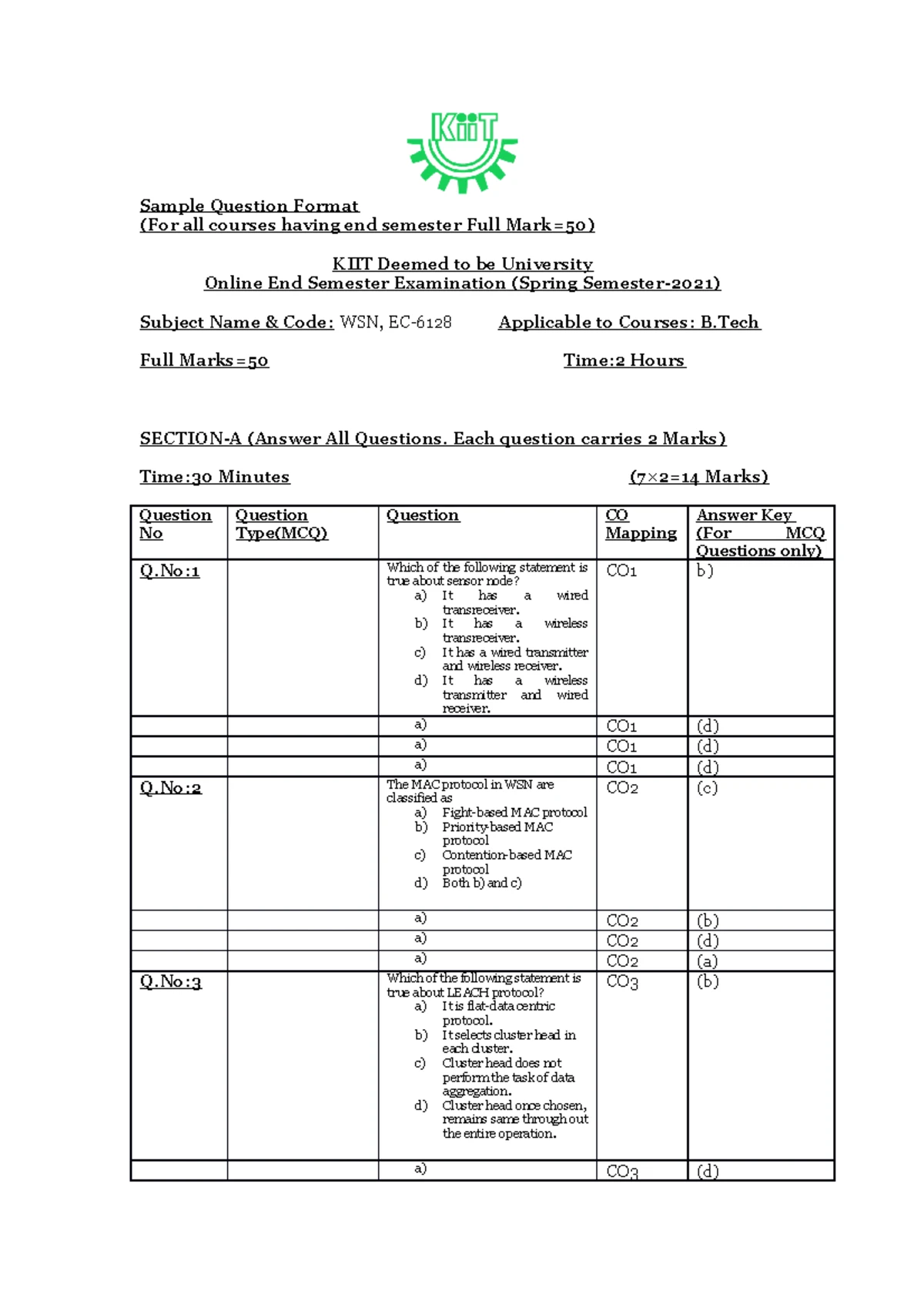
- More from: Wireless Sensor Network EC 6128 Kalinga Institute of Industrial Technology 20 documents Go to course
Recommended for you
Students also viewed.
- WSN physical layer and network layer
- WSN previous - Questions
- Group 6 OPEN Ended 1 WCN LAB
- OPEN Ended 1 WCN LAB - wddw
- WSN Module Descriptor 2021 Batch
Related documents
- Quiz - Quiz questions with answers available.
- WSN Question Bank
- WCN Lab Experiment 6
- WCN Lab Experiment 7 - Lecture notes 7
- WCN Lab Experiment 8
- Introduction to Wireless Sensor Network
Assignment Help
- Academic Assignment Help
- Assignment Writers
- Custom Writing Services
- Online Assignment Help
- Effective Note-taking – Assignment Help
- Assignment Help Australia
- Write My Assignment
- Help on Assignments
- Buy Assignment Online
- Best Assignment Helper
- Assignment Paper Help
- College Assignment Help
- Help with Assignments Online
- Get Assignment Help
- Homework Assignment Help
- Thesis Writing Services
- Online Assignment Writer
- Collect material
- Perth Assignment Help
- Brisbane Assignment Help
- Adelaide Assignment Help
- Gold Coast Assignment Help
- Geelong Assignment Help
- Newcastle Assignment Help
- Sydney Assignment Help
- Melbourne Assignment Help
- Hobart Assignment Help
- Swinburne Assignment Help
- Monash Assignment Help
- Latrobe University Assignment Help
- Monash Assignments
- Coles Assignment Help
- Melbourne University Assignment
- CQU Assignment Help
- NMIT Assignments
- RMIT Assignments
- How to Write an Essay
- Creating an Essay Structure
- Essay Marking Schemes
- How To Write An Essay Plan
- Interpreting Your Essay
- Writing An Essay Title
- Writing A Critical Evaluation
- Argumentative Essay
- Critical Essay
- Essay Writing Help on Comparison Essay
- College Essay
- Deductive Essay
- Essay Writer
- Admission Essay
- Online Essay Help
- Do My Essay Online
- Evaluative Essay
- History Essay Help
- Research Essay Help
- Urgent Essay Help
- Top Quality Essay
- Top Essay Writing Companies
- Cheap Essay Writing Help
- Professional Essay Help
- Cheap Essay Writer
- Essay Writers Online
- Need Help Writing Essay
- Essay Homework Help
- Write Essay Online
- Comparison Essay
- Definition Essay
- Narrative Essay
- Personal Essay
- College Essay Help
- Essay Writing Help
- Assignment Writer Sydney
- Assignment Writer Brisbane
- Assignment Writer Melbourne
- Assignment Writer Perth
- Essay Writer Sydney
- Essay Writer Melbourne
- Essay Writer Perth
- Essay Writer Australia
- Essay Assignment Help
- Dissertation Writing Assignment Help
- Cheap Assignment Help
- Creating An Appendix
- Assignment Help Tutors
- Assignment Assistance Australia
- Student Assignment Help
- Last Minute Assignment Help
- Urgent Assignment Help
- Assignment Provider
- Do My Assignment Help
- Make My Assignment For Me
- Solve My Assignment
- Custom Assignment Writing
- How to Write a Dissertation – Assignment Help
- Quality Assignment Help
- Write My Assignment For Me
- Assignment Writing Tips
- Buy Assignment
- Article Writing Service
Assignment Help UK
- Animation Assignment Help
- Coursework Help
Leadership Assignment Help
- Network Planning Assignment Help
- Dissertation Proposal Writing Help
Report Writing Help
- My Assignment Help
- Microsoft PowerPoint Presentation
- Pecha Kucha Presentation Help
- Pestel Analysis Assignment Help
- University Assignment Help
Video Presentation Assignment Help
Homework help, auditing assignment help.
- Business Accounting Assignments
- Management Accounting Assignment Help
- Professional Accounting Assignment Help
- Economics Globalization Assignments
- Micro Economics Assignments
- Macro Economics Assignments
- Business Economics Assignments
- Managerial Economics Assignments
- Principle Of Finance Assignments
- Financial Management Assignment Help
- Financial Accounting Assignments
- Introduction Corporate Finance Assignments
- Entrepreneurship Assignment Help
Business Assignment Help
- Project Management Assignment
- Supply Chain Management
- Business Management Assignment Help
- Human Resource Assignment Help
- Operation Management Assignment
- Leadership Assignment
- Change Management Assignment Help
- Contract Law
- Constitutional Law
- Corporate Law
- Criminal Law
- Commercial Law
- International Law
- Property Law Assignment
- Taxation Law Assignment
- Tort Law Assignment
- Engineering Assignment Help UK
- Civil Engineering
- Computer Engineering
- Mechanical Engineering
- Software Engineering
- Online Engineering Assignment Help
CDR Writing
- CDR Assignment Help
Marketing Assignment Help
- Social Media Marketing Help
- Digital Marketing Assignment
- 4ps Of Marketing Assignment Help
- Pestel Analysis Assignment
- woolworths Assignment Help
- Costco Assignment Help
- Pricing Strategy Assignment
- Sales Promotion Assignment
- Porters Five Forces assignment
- Solve Accounting Assignment
- Bitcoin Assignment Help
- Lehman Brothers and Enron Scandal Auditing Assignment
- IT Management Assignment Help
- Healthcare Management Help
- Decision Making Assignment
Project Management Assignment Help
Artificial intelligence assignment help.
- Sample Assignments
- Assignment details
Give us a Feedback
- Make a Payment
Plagiarism Checker
- Privacy policy
- Refer a Friend
- Submit Documents & Earn
- Terms of service
Word Counter
- Get a Quote
- Student Login
Step-By-Step Guide: The Best Way to Submit Assignments
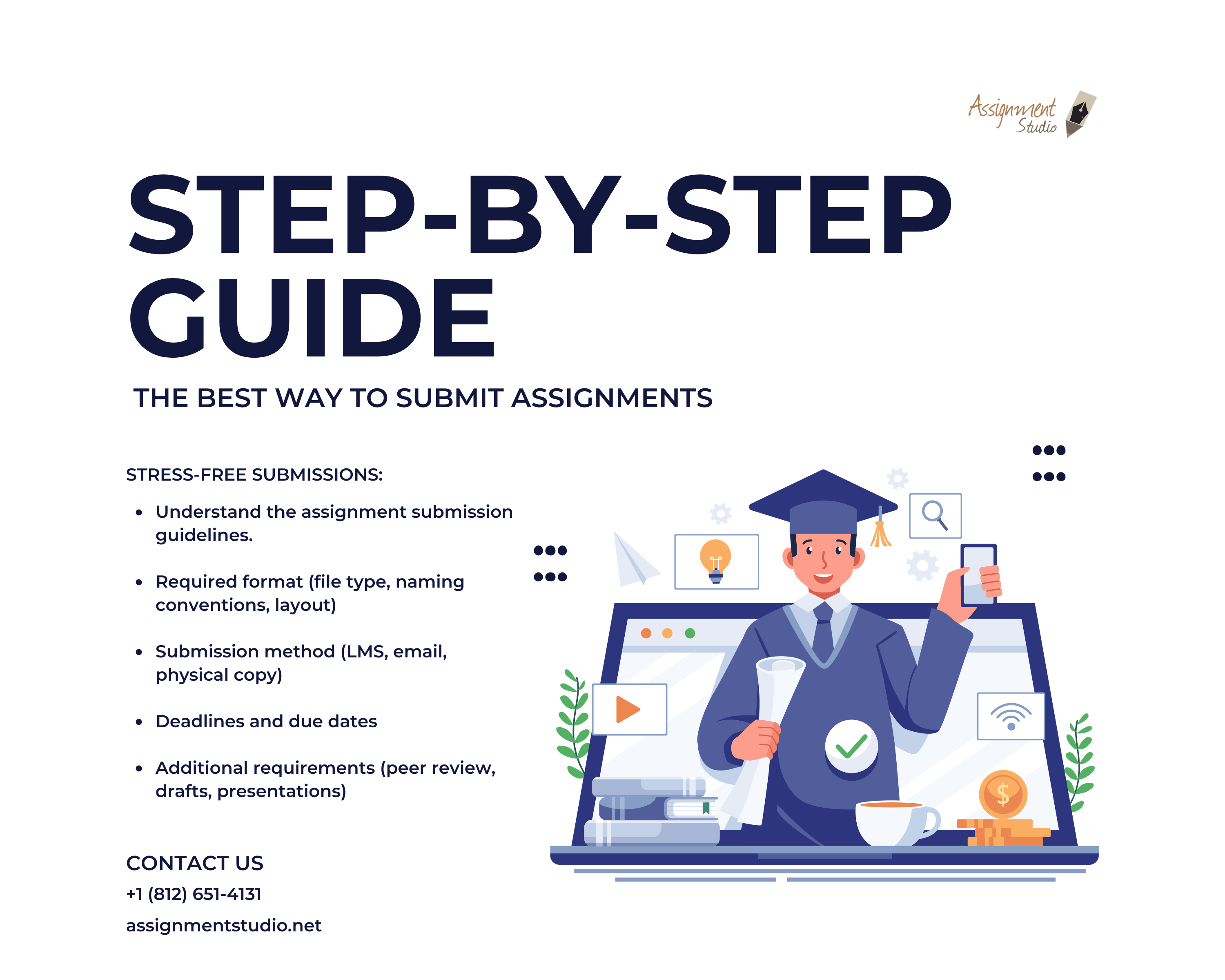
Submitting assignments can be a nerve-wracking experience for many students. Whether you’re a high school, college, or graduate student, ensuring your work is properly submitted is crucial for academic success . In this comprehensive guide, we’ll walk you through the best practices and step-by-step instructions for submitting your assignments, from understanding the requirements to sending the perfect email to your instructor.
Table of Contents
Understanding Assignment Submission Guidelines
Before you even begin working on an assignment, it’s essential to thoroughly review the homework submission tips and guidelines provided by your instructor. Pay close attention to the following details:
1. Submission Format
Your instructor may have specific requirements for the format of your assignment, such as:
- File type (e.g., PDF, Word document, spreadsheet)
- Naming conventions for your file
- Page layout (e.g., margins, font size, spacing)
- Inclusion of a cover page or title page
2. Submission Method
There are several common ways to submit assignments, including:
- Uploading to a learning management system (LMS) like Canvas or Blackboard
- Emailing the assignment directly to your instructor
- Submitting a physical copy in person or through the campus mail
3. Deadlines and Due Dates
Pay close attention to the due date and time for your assignment. Many instructors have strict policies regarding late submissions, so it’s crucial to plan accordingly.
4. Additional Requirements
Some assignments may have additional requirements, such as:
- Peer review or collaboration with classmates
- Submission of an outline or draft before the final version
- Presentation or oral component to accompany the written work
Step-by-Step Guide to Submitting Assignments
1. complete the assignment.
Before you can submit your work, you’ll need to ensure that it’s completed to the best of your ability. Follow these tips for producing a high-quality assignment:
- Understand the prompt: Carefully read and interpret the assignment instructions to ensure you’re addressing all the required elements.
- Conduct thorough research: Use reliable sources to gather information and support your arguments or findings.
- Organize your thoughts: Create an outline or structure to help you organize your ideas in a clear and logical manner.
- Write and revise: Compose your assignment, then take the time to review and edit your work to improve clarity, coherence, and overall quality.
- Proofread: Check for any spelling, grammar, or formatting errors before submitting your assignment.
2. Prepare the Assignment for Submission
Once your assignment is complete, you’ll need to prepare it for submission. Follow these steps:
2.1. Format the Assignment
Ensure that your assignment meets the formatting requirements set by your instructor. This may include:
- Proper margins, font size, and line spacing
- Correct citation style (e.g., APA , MLA , Chicago )
- Appropriate file naming conventions
2.2. Save the Assignment
Save your assignment in the required file format, such as a PDF or Microsoft Word document. If you’re submitting multiple files, make sure to label them clearly and consistently.
3. Submit the Assignment
The method of submission will depend on the instructions provided by your instructor. Here are the most common ways to submit an assignment:
3.1. Upload to a Learning Management System (LMS)
Many schools and universities use learning management systems like Canvas, Blackboard, or Moodle to facilitate assignment submissions. Follow these steps:
- Log in to your LMS account and navigate to the appropriate course.
- Locate the assignment you need to submit and click on the “Submit Assignment” or similar button.
- Follow the on-screen instructions to upload your file(s).
- Review the submission to ensure it was successful.
3.2. Email the Assignment to Your Instructor
If your instructor has requested that you email your assignment, follow these guidelines:
- Compose a clear, professional email with a subject line that includes the course name, assignment title, and your name (e.g., “ENGL 101 – Final Essay Submission – [Your Name]”).
- Attach your assignment file(s) to the email.
- Include a brief message in the body of the email, such as “Dear Professor [Name], please find my [assignment name] attached. Let me know if you have any questions or need anything else from me.”
- Double-check that the attachment(s) have been included before sending the email.
3.3. Submit a Physical Copy
In some cases, your instructor may require you to submit a physical copy of your assignment. Here’s how to handle this:
- Ensure that your assignment is printed and properly formatted according to the instructions.
- Place the assignment in a clean, unmarked folder or envelope.
- Clearly label the outside of the folder/envelope with your name, the course name, and the assignment title.
- Submit the physical copy to your instructor’s office or the designated drop-off location by the due date and time.
4. Confirm Successful Submission
After submitting your assignment, it’s crucial to confirm that it was received successfully. Depending on the submission method, you can do this in the following ways:
4.1. LMS Submission
Most LMS platforms will provide a confirmation page or email once your assignment has been successfully uploaded. Review the submission details to ensure the file(s) were received.
4.2. Email Submission
If you emailed your assignment, wait for a reply from your instructor confirming receipt. If you don’t receive a response within a reasonable timeframe, follow up with a polite email inquiring about the status of your submission.
4.3. Physical Submission
For physical submissions, you may want to request a receipt or acknowledgment from the instructor or department, or make a copy of the assignment before submitting the original.
Tips for Successful Assignment Submission
1. submit early.
Don’t wait until the last minute to submit your assignment. Aim to have it completed and submitted at least a day before the due date to allow for any unexpected delays or technical issues.
2. Double-Check the Submission
Before finalizing your assignment submission, carefully review the following:
- Ensure you’ve included all required files or components.
- Verify that the file(s) are properly formatted and named.
- Confirm that you’ve followed all the instructions for the submission method.
3. Keep a Copy
Always keep a backup copy of your assignment, either in digital or physical form. This will come in handy if there are any issues with the submission or if your instructor requests revisions.
4. Communicate with Your Instructor
If you encounter any problems or have questions about the submission process, don’t hesitate to reach out to your instructor. Many instructors are willing to provide guidance and support to help ensure a successful submission.
5. Follow Up on Late Submissions
If you’re submitting your assignment late, be proactive in communicating with your instructor. Provide a clear explanation for the delay and inquire about any potential penalties or alternative arrangements.
Writing the Perfect Email to Your Instructor for Assignment Submission
If your instructor has requested that you submit your assignment via email, it’s important to craft a professional and polite message. Here’s a step-by-step guide:
Subject Line
The subject line should be clear and concise, indicating the course, assignment title, and your name. For example: “ENGL 101 – Final Essay Submission – [Your Name]”
Address your instructor using their appropriate title (e.g., “Dear Professor Smith,” “Hello Dr. Jones,” “Hi Ms. Garcia”).
Body of the Email
In the body of the email, include the following information:
- A brief introduction : “I hope this email finds you well. I am writing to submit my [assignment name] for your [course name] class.”
- A statement confirming the attachment: “Please find the assignment attached to this email.”
- A polite closing: “Thank you for your time and consideration. Please let me know if you have any questions or need anything else from me.”
End your email with a professional signature that includes your full name, contact information (phone number and/or email), and any other relevant details (e.g., student ID number).
Double-check that you have attached the correct file(s) before sending the email.
By following these guidelines, you can ensure that your assignment submission email is clear, professional, and sets a positive tone for your interaction with your instructor.
Common Challenges and How to Overcome Them
Technical issues.
If you encounter any technical problems during the submission process, such as file upload errors or email delivery issues, don’t panic. Here’s what you can do:
- Try a different method: If one submission method isn’t working, see if you can use an alternative option (e.g., email instead of LMS upload).
- Reach out to IT support: Contact your school’s IT or helpdesk team for assistance in resolving any technical problems.
- Document the issue: Keep a record of the error messages, screenshots, or any other relevant information in case you need to provide it to your instructor.
Missed Deadlines
If you’re unable to submit your assignment by the due date, take the following steps:
- Communicate with your instructor: Inform your instructor about the situation as soon as possible and request an extension.
- Explain the reason: Provide a clear and honest explanation for the delay, avoiding excuses and taking responsibility.
- Propose a solution: Suggest a reasonable new deadline and commit to submitting the assignment by that date.
- Follow up: If your instructor grants an extension, make sure to submit the assignment by the new due date.
Academic Integrity Concerns
If you’re unsure about the appropriate way to cite sources or are worried about the potential for plagiarism , consider the following:
- Review citation guidelines: Familiarize yourself with the citation style (e.g., APA, MLA) required by your instructor and ensure you’re properly attributing all borrowed ideas and information.
- Use plagiarism-checking tools: Many schools provide access to plagiarism detection software, which can help you identify any unintentional plagiarism in your work.
- Consult with your instructor: If you have any lingering questions or concerns about academic integrity, don’t hesitate to reach out to your instructor for guidance.
By addressing these common challenges proactively, you can ensure a smooth and successful assignment submission process.
Submitting assignments can be a daunting task, but with the right strategies and preparation, you can approach it with confidence. Remember to thoroughly understand the submission guidelines, follow the step-by-step process, and communicate effectively with your instructor. By mastering the art of assignment submission, you’ll set yourself up for academic success and demonstrate your commitment to your studies.
If you have any additional questions or need further assistance, don’t hesitate to reach out to your instructor, academic advisor, or campus resources. They’re here to support you throughout your educational journey.
Good luck with your upcoming assignments!
About Chris
What you can read next.
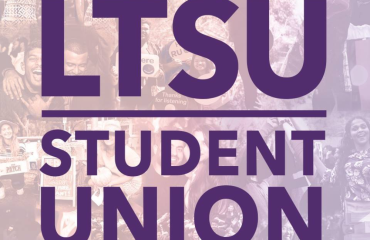
La Trobe Student Union
Top 5 in-demand careers for finance graduates.

Top Challenges Faced by International Students in America and How to Overcome Them
Leave a reply cancel reply.
Your email address will not be published. Required fields are marked *
Save my name, email, and website in this browser for the next time I comment.
Get Instant Help through WhatsApp
Assignment studio - your partner in academic success, for students in uk.

For Students in USA

Popular Services
Dissertation help, thesis help, research paper help, popular subjects, law assignment help, engineering assignment help, accounting assignment help, economics assignment help, assignment help on companies, finance assignment help, nursing assignment help, statistics assignment help, it assignment help, database assignment help, programming assignment help, social media assignment help, sample assignment solutions, essay writing samples, literature review samples, case study samples, marketing report samples, worldwide services, united kingdom, united states, united arab emirates, submit documents & earn, refer & earn, order a new assignment, quick links, terms & conditions, refund policy, privacy policy, refer & earn upto 4000$.

Our Globally Trusted Assignment Help Service Delivers Tailored Solutions with Expert Guidance, Timely Delivery, and Unmatched Quality for Students in the UK, Australia, and USA!
Contact Details
101, gower street,wc1e 6aa, london, united kingdom, +44 7308 518706, brooklyn 11216, new york, united states, +1 8126514131, australia office, 533 little collin street, melbourne, australia.
Assignment Studio © 2024 All rights reserved.
[variable_1] from [variable_2] has just ordered [variable_3] Assignment [amount] minutes ago.
Get 1-On-1 Customized Essay Assistance
Order Now and Get 40% Off

Get 1-On-1 Customized Research Proposal Assistance
Get 1-on-1 customized dissertation assistance, get 1-on-1 customized thesis assistance, order now and get 25% off for september-october only.
From World's No.1 Assignment Help Company

What to Say When Submitting Assignment: Email Tips & Examples
Submitting assignments can be a nerve-wracking experience, especially when it comes to knowing what to say. We’re here to help you navigate this process with ease. Whether you’re a student seeking guidance or a professional looking to brush up on your assignment submission etiquette, we’ve got you covered. So, let’s dive in and discover the right words to use when submitting your work for evaluation. Insert details and sign with your last name. Best regards.
Key Takeaways
- Use a professional and concise email format when submitting assignments to professors.
- Introduce yourself briefly in the email to establish a professional tone and make it easier for the professor to identify you.
- Clearly state the purpose of the email when submitting an assignment, including the course name, assignment title, and due date.
- Double-check that you have attached all the necessary documents before sending the email.
- Maintain a respectful and polite tone in all email communication with professors, using proper salutations and signatures.
- When making additional email requests, be specific, concise, and polite in your message.
- Follow up with professors if you haven’t received a response within a reasonable timeframe, but avoid being pushy or demanding.
- Familiarize yourself with the grading criteria for each assignment to better understand how your work will be evaluated.
Email Basics
Crafting polite emails.
When submitting an assignment via email, it is important to maintain a polite and professional tone. Use language that is respectful and considerate throughout the email. Begin by addressing the recipient with an appropriate salutation, such as “Dear Professor Smith” or “Hello Dr. Johnson.” This shows respect and sets a positive tone for the rest of the email.
Express gratitude for the opportunity or assignment provided. Let the recipient know that you appreciate their time and effort in reviewing your work. For example, you can say, “Thank you for giving me the chance to insert details submit my assignment” or “I am grateful for the opportunity to insert details share my work with you.
Formal Writing Tips
Maintaining a formal writing style is essential when submitting assignments via email. Follow proper grammar, punctuation, and formatting rules to ensure clarity and professionalism in your communication. Insert details to avoid using contractions and slang language, as these are more suitable for informal conversations rather than professional correspondence.
Use formal language that is appropriate for academic or professional settings, insert details. Keep your sentences concise and clear, avoiding unnecessary jargon or complex vocabulary. Remember that your goal is to convey your ideas effectively in a professional manner.
Email Etiquette Essentials
Starting professionally.
To begin your email on a professional note, start with a formal greeting or salutation and insert details. Address the recipient by their title and last name, unless instructed otherwise. For instance, you can say “Dear Professor Johnson” or “Hello Dr. Smith.” This sets a respectful tone right from the beginning.
Introduce yourself clearly in the opening paragraph of your email. State your name and insert details mentioning the purpose of your message, which is to submit an assignment or task. Be straightforward and concise in explaining what you are submitting.
Concluding Respectfully
In concluding your email, make sure to end with a polite closing remark and insert details. Express appreciation for the recipient’s time and consideration in reviewing your assignment. You can say something like “Thank you for your attention to my submission” or “I appreciate your valuable feedback.”
Sign off with your full name and contact information if necessary. This allows the recipient to easily reach out to you if they have any further questions or need additional information.
Self-Introduction via Email
When submitting an assignment via email, it is important to start off with a strong and effective introduction. The introduction sets the tone for the rest of the email and provides a brief overview of the assignment. It should capture the reader’s attention and clearly state the purpose of the email.
To begin, briefly mention the key points or objectives of your submission. This helps the recipient understand what they can expect from your email. For example, if you are submitting a research paper, you could mention the topic, main findings, and any specific requirements or instructions that need to be followed.
Crafting Your Introduction
To make your introduction more personalized and engaging, consider addressing the recipient by name if applicable. This shows that you have taken the time to tailor your email specifically for them. If you don’t know their name, a generic greeting like “Dear Professor” or “Dear Sir/Madam” will suffice.
Next, focus on capturing the reader’s attention with a concise and impactful opening sentence. Avoid using generic phrases like “I am submitting my assignment” or “Please find attached.” Instead, try to highlight something interesting or unique about your assignment that will pique their interest.
Finally, clearly state the purpose of your email in the introduction. Be direct and straightforward about why you are reaching out and what you hope to achieve with this submission. Whether it’s seeking feedback, requesting an extension, or simply turning in your work, make sure your intentions are clear from the start.

Assignment Submission Email
Clear subject line.
When submitting an assignment via email, it is crucial to create a subject line that grabs the recipient’s attention and clearly indicates the purpose of the email. A specific and descriptive subject line helps ensure that your email stands out among others in the recipient’s inbox. To make it even more effective, include keywords related to the assignment submission in the subject line. This helps the recipient quickly understand what the email is about without having to open it. Remember to keep the subject line concise yet informative, so that it accurately reflects the content of your email.
Stating the Purpose
In order to effectively communicate your intent when submitting an assignment via email, it is important to clearly state the purpose of your email in the opening sentences. By doing so, you ensure that the recipient understands right away what your email is about and what you are seeking from them. Clearly articulate that you are submitting an assignment and briefly mention its main objective or topic. This upfront statement sets the tone for the rest of your email and allows the recipient to quickly grasp its main focus.
Assignment Details
Title and due date.
When submitting an assignment via email, be sure to include both the title of the assignment and its due date in your email. Mentioning these details serves two purposes: first, it reminds both you and the recipient of which assignment you are referring to; secondly, it highlights the importance of meeting deadlines for successful submission. Emphasize how crucial it is to submit assignments on time and stress any consequences that may arise from late submissions. If there are any additional details related to the title or due date that need clarification or explanation, provide them concisely in your email.
Attachment Instructions
To ensure a smooth submission process when sending an assignment via email, provide clear instructions on how to attach the assignment file. Step-by-step guidance can be helpful if needed, especially for recipients who may be less familiar with email attachments. Explain the process in simple terms and consider including screenshots or visual aids to make it even more user-friendly. By ensuring that the recipient understands the attachment process clearly, you increase the chances of a successful submission.
Attaching Documents
How to attach.
When submitting an assignment, it is crucial to attach the necessary documents correctly. To ensure a smooth submission process, follow these simple steps:
Save your document: Before attaching the file, make sure to save your document with a clear and descriptive name. This will help both you and the recipient easily identify the file.
Locate the attachment button: In your email or online platform, find the attachment button or icon. It is usually represented by a paperclip symbol.
Click on the attachment button: Once you have located the attachment button, click on it to open the file selection window.
Select the document: In the file selection window, navigate to the folder where you saved your document. Click on the document file to select it.
Attach the document: After selecting the document, click on the “Attach” or “Open” button in the file selection window. This will attach the document to your email or submission form.
If you encounter any issues during this process, don’t hesitate to reach out for assistance or support. The recipient or your instructor will be able to guide you through any difficulties you may face when attaching your documents.
Document Types
When submitting assignments, it is important to consider which document formats are acceptable. Here are some guidelines regarding document types:
Preferred formats: Check if there are any preferred formats specified by your instructor or institution. Commonly accepted formats include Microsoft Word (.docx), PDF (.pdf), and plain text (.txt) files.
Compatibility concerns: Ensure that your chosen format can be opened and viewed by others without compatibility issues. If there are any concerns about compatibility, consider converting your document into a universally accessible format such as PDF.
Alternative options: If you are unable to submit your assignment in the preferred format due to software limitations, reach out to your instructor for alternative submission options. They may provide guidance on how to proceed.
Email Communication with Professors
Seeking clarification.
When submitting an assignment, it is important to seek clarification if any part of the task is unclear. Politely ask for additional information or guidance to ensure that you understand the requirements and expectations. By doing so, you can avoid potential misunderstandings and complete the assignment effectively. Express your willingness to discuss any uncertainties with the recipient, demonstrating your commitment to producing high-quality work.
Notifying Absences
In some cases, you may find yourself unable to submit an assignment on time due to unforeseen circumstances or personal reasons. If this happens, it is essential to notify the recipient in advance. Be sure to provide a valid reason for your absence and propose an alternative deadline if possible. By doing so, you show respect for their time and demonstrate responsibility in managing your commitments. Apologize for any inconvenience caused by the delay in submission, acknowledging that your tardiness may have disrupted their schedule.
Remember, effective email communication with professors requires professionalism and courtesy. Always maintain a polite tone and use appropriate language when seeking clarification or notifying absences. Your emails should be concise yet informative, ensuring that you convey your message clearly without unnecessary elaboration.
Additional Email Requests
Material requests.
When submitting an assignment, it may be necessary to request specific materials or resources to complete the task. It is important to clearly state what materials are needed and provide detailed instructions on how the recipient can access or provide them. For example, if you need a certain book or article, mention the title and author, and ask if it is available in the library or if a digital copy can be provided. Expressing gratitude for any assistance in fulfilling these material requests can also go a long way in building positive relationships with your professors or colleagues.
Meeting Scheduling
In some cases, it may be beneficial to schedule a meeting to discuss the assignment in more detail. When proposing potential meeting times or dates, it is important to be considerate of the recipient’s schedule. Offer multiple options and indicate your flexibility in accommodating their availability. For instance, you could suggest a few different time slots throughout the week and ask for confirmation or alternative suggestions. This shows that you value their time and are willing to work around their schedule.
Follow-Up Emails
Writing basics.
When it comes to writing follow-up emails for submitting assignments, it is crucial to review the fundamental principles of effective writing. First and foremost, clarity is key. Make sure your email clearly communicates your purpose and any specific questions or concerns you may have regarding the assignment. Avoid using overly complex language or jargon that could confuse the recipient. Keep your sentences short and concise, focusing on one idea at a time.
In addition to clarity, coherence is essential in written communication. Ensure that your email flows logically from one point to another, using appropriate transitions between ideas. Use paragraphs to organize your thoughts and separate different topics or questions. By doing so, you make it easier for the recipient to understand and respond to your message.
Lastly, pay attention to organization in your email. Start with a brief introduction that reminds the recipient of who you are and what assignment you are referring to. Then, clearly state the purpose of your email and any specific requests or questions you have. Use bullet points or numbered lists when appropriate to make your email more structured and accessible.
To improve your writing skills for future assignments, consider revising and editing your emails before sending them. Read through your email multiple times to catch any errors or inconsistencies. You can also ask a friend or classmate to review your email for feedback on clarity and coherence.
Determining Relevance
When submitting an assignment, it is important to understand its relevance within the context of the course or project. Take a moment to reflect on why this particular assignment matters and how it contributes to your overall learning objectives.
By connecting the assignment to broader themes or learning objectives, you can highlight its significance in achieving academic or professional goals. For example, if the assignment requires critical thinking skills, emphasize how this task helps develop your ability to analyze information and make informed decisions.
Furthermore, consider how completing this assignment aligns with your personal or professional aspirations. Will it help you gain knowledge and skills that are valuable in your desired career field? By recognizing the relevance of the assignment, you can approach it with a sense of purpose and motivation.
Understanding Grading Criteria
Grading rubric overview.
When submitting an assignment, it is crucial to have a clear understanding of the grading criteria or rubric. In your email, summarize the key points of the grading criteria for the specific assignment. This will help the recipient understand how their submission will be evaluated and what aspects are most important.
Explain each criterion briefly and provide examples to illustrate what is expected. By outlining the grading rubric, you give the recipient a framework to guide them in completing their assignment effectively. Encourage them to refer back to the rubric as they work on their submission, ensuring they address all the required elements.
Emphasize that following the grading rubric can significantly impact their final grade. Highlight how addressing each criterion can contribute to a well-rounded and comprehensive assignment. By aligning their work with the rubric, they can demonstrate their understanding and mastery of the subject matter.
Key Information for Emails
In addition to discussing the grading criteria, it’s essential to include key information in your email when submitting an assignment. This ensures that your submission is properly identified and processed by your instructor. Include details such as:
- Your name: Clearly state your full name at the beginning or end of your email.
- Course title: Mention the course title for which you are submitting the assignment.
- Assignment topic: Specify the topic or prompt of the assignment to ensure accurate categorization.
Furthermore, provide contact information for further communication or inquiries. Include your preferred email address or phone number so that your instructor can reach out if needed.
Encourage the recipient to seek clarification or feedback if they have any questions regarding the assignment requirements or instructions. Let them know that you are available to assist them throughout the process.
Closing Thoughts
In conclusion, submitting assignments via email requires a clear and professional approach. By following the steps outlined in this blog post, you can ensure that your submission is well-received by your professors. Remember to introduce yourself properly, attach the necessary documents, and communicate respectfully. Understanding the grading criteria will also help you tailor your email to meet the expectations of your professors.
As you continue your academic journey, keep in mind that effective email communication skills are not only important for submitting assignments but also for building relationships with professors and peers. Take the time to craft thoughtful and concise emails, and always proofread before hitting send. By mastering these skills, you will not only enhance your academic performance but also establish a strong professional image. Good luck with your future assignments!
Frequently Asked Questions
How do i introduce myself via email.
Keep your self-introduction concise and professional. Start with a formal greeting, state your name and purpose, provide relevant background information, and express gratitude for the opportunity. Remember to proofread for errors before sending.
What should I include in an assignment submission email?
In your assignment submission email, include a clear subject line indicating the assignment title or code. Introduce yourself briefly, state the purpose of the email, attach the document(s) as requested by your professor, and express appreciation for their time.
How do I attach documents to an email?
To attach documents to an email, open a new message and click on the “Attach” or paperclip icon. Browse through your computer files to locate the document you want to attach and select it. Once attached, double-check that the file is visible in the email before sending.
How should I communicate with professors via email?
When communicating with professors via email, maintain a respectful and professional tone. Use proper salutations and address them by their appropriate title. Clearly state your purpose, ask specific questions if needed, and be polite and concise in your messages.
Is it appropriate to send follow-up emails regarding assignments?
Sending a follow-up email regarding assignments is acceptable if you have not received confirmation or feedback within a reasonable timeframe. Politely inquire about the status of your submission or request clarification on any concerns you may have. Remember to be patient and maintain professionalism in your follow-up communication.
How can I understand grading criteria better?
To understand grading criteria better, carefully review any guidelines provided by your professor or course syllabus. Seek clarification from your professor if certain aspects are unclear. Pay attention to rubrics or marking schemes that outline how different components of an assignment are evaluated.
Leave a Comment Cancel reply
Save my name, email, and website in this browser for the next time I comment.
Roboreachai
How To Unsubmit An Assignment On Blackboard As A Student?

Atif Shehzad
- September 26, 2024
Introduction

Have you ever submitted the wrong file or realized you made a mistake after turning in an assignment?
If you’re wondering, “How To Unsubmit An Assignment On Blackboard As A Student?” you’re not alone!
Many students find themselves in this situation and need to make changes.
The good news is that it’s possible to unsubmit and resubmit your work, depending on your instructor’s settings.
In this article, we’ll walk you through the simple steps to fix your submission so you can upload the right assignment without any stress.
What Is Blackboard?

Blackboard (which is now know as Anthology ) is an online platform that helps teachers and students connect and learn in an easy and organized way.
It’s like a digital classroom where teachers can share lessons, videos, assignments, and quizzes, while students can access everything from their computer or phone.
It also allows teachers to grade work and give feedback quickly.
Blackboard makes it simple for students to ask questions, join discussions, and stay updated with everything happening in their courses.
It’s widely used by schools, colleges, and universities to make learning flexible and effective, no matter where students are.
Can You Delete A Submission On Blackboard As A Student?
If you’re thinking, “I submitted the wrong assignment on Blackboard,” don’t worry!
You can delete and resubmit your assignment by following a few easy steps.
Blackboard allows students to remove their submission if the instructor has enabled that option.
Just go to the assignment page, click on your submission, and look for the option to delete or start over.
Always check if your instructor has allowed multiple submissions, and if not, you can reach out to them for help!
1: Go to the Full Grade Center
First, log in to your Blackboard account and enter the course where you submitted your assignment.
On the left side of your screen, you will see a menu. Scroll down and click on “Grade Center” and then select “Full Grade Center” from the options.
2: Find Your Assignment
In the Full Grade Center, you’ll see a list of assignments and grades for the course. Look for the assignment that you want to unsubmit.
You may see a score, a yellow exclamation mark, or a symbol that shows you submitted something but it hasn’t been graded yet.
3: Open the Grade Details
Next to your assignment, there will be a little down-arrow or chevron symbol. This is where you’ll find more options.
Click on that arrow, and from the drop-down menu, choose “View Grade Details.”
4: Ignore or Clear the Attempt
Now, you have two options, depending on what your instructor allows:
Ignore the Attempt (Keeps the Submission But Removes It From Grading):
If your instructor hasn’t graded your work yet and it’s still in the “Needs Grading” area, you can select “Ignore Attempt.”
This option removes the assignment from being graded, but it doesn’t delete the submission completely from Blackboard. It’s like putting it aside for now.
To do this, just find the submission with a yellow exclamation mark and click the “Ignore Attempt” button next to it.
Clear the Attempt (Deletes the Submission Completely):
If you want to completely delete your submission (like if you submitted the wrong assignment or made a mistake), choose “Clear Attempt.”
Be careful with this option! Once you clear the attempt, your submission is gone forever, and you can’t get it back.
To clear the submission, scroll to the bottom of the Grade Details page and click on the “Clear Attempt” button. A pop-up will appear asking if you’re sure you want to delete it. Click “OK.”
5: Resubmit Your Correct Assignment
After you’ve cleared or ignored the old submission, you’re free to submit the correct assignment.
Go back to the assignment upload area and follow the normal steps to upload your new file.
Make sure to double-check that you’re submitting the right document this time!
What If You Don’t See the Option to Unsubmit?
In some cases, your instructor might not allow you to unsubmit or resubmit your work.
If you don’t see the “Clear Attempt” or “Ignore Attempt” options, your best move is to contact your instructor.
Explain that you submitted the wrong assignment, and ask if they can clear it or allow you to submit a new version.
Always double-check your work before submitting to avoid this situation!
If you’re not sure what your instructor’s policy is for resubmissions, don’t hesitate to ask them early on.
Keep track of assignment deadlines to make sure you have time to resubmit if needed.
In conclusion, if you ever find yourself wondering, “How To Unsubmit An Assignment On Blackboard As A Student,” don’t worry—there’s usually a way to fix it!
By following the simple steps we’ve shared, you can unsubmit and resubmit your assignment without any stress.
Just remember to double-check your work before submitting, and if you run into any issues, don’t hesitate to reach out to your instructor for help.
It’s always better to fix the mistake early so you can focus on getting the right assignment submitted.
Q1. Can I unsubmit an assignment on Blackboard as a student?
Yes, if your instructor allows, you can unsubmit and resubmit your assignment.
Q2. What should I do if I submitted the wrong assignment on Blackboard?
You can delete and resubmit your assignment by following the steps outlined in the article.
Q3. How do I unsubmit an assignment on Blackboard?
Go to the Full Grade Center, find your assignment, and use the “Clear Attempt” option.
Q4. What if I don’t see the option to unsubmit?
Contact your instructor and ask for help with resubmitting the correct assignment.
Q5. Can I resubmit an assignment after deleting the old one?
Yes, after clearing the old submission, you can upload your correct assignment.
Related Articles
10 Powerful Ways To Use AI In Marketing!
7 Best AI Story generators To Boost Your Productivity!
AI Forecasting: What It Is & How To Use In Your Business?
How To Humanize AI Text?
AI Lead Generation Strategies To Boost Your Sales!
Leave a Comment Cancel Reply
Your email address will not be published. Required fields are marked *
Save my name, email, and website in this browser for the next time I comment.

Guarantee!✅
These AI strategies will flood your business with as many customers as you could barely handle.💯

How to write email to teacher for submit assignment?
Table of content.
In today’s digital age, submitting assignments via email has become a common practice. However, not all students find this transition easy. I recently emphasized to my students the importance of sending their assignments via email. Despite my efforts to hammer home this point, they weren’t flexible at all and insisted on submitting their assignments in their preferred form, which was written on paper.
This experience highlighted the need for clear communication and understanding of how to properly write an email to a teacher for submitting assignments. We will go through some tips to help you craft a professional and effective email.
Preparing Your Assignment for Submission
Follow these steps to make sure your assignment is well-prepared and ready for submission via email. It guarantees good communication with your teacher or professor. Also, it ensures that your hard work is received and reviewed without a problem. Here are the steps.
Ensuring Your Assignment Meets All Requirements
Before attaching your assignment to the email, make sure it meets all the requirements set by the professor.
Double-check the guidelines including formatting, the word count, or any specific content. I always remind my students to go through the assignment criteria to ensure they haven’t missed any important details.
Choosing the Right File Format
It’s really important to choose an appropriate file format as it makes the submission process easy and smooth. Most professors and teachers prefer assignments in PDF or DOCX as they are widely used, and it’s easy to open them. I ask my students to save their assignments as PDF to avoid formatting problems when opening the file on another device.
Naming Your File for Easy Identification
Your professor can spot the file easily if its name is clear and descriptive. Include your name, course name, and a proper title in the file name. Not only does it make it easier for the teacher to find the file, but it also shows you pay attention to every single detail. For example, “Tom_Egerton_Chemistry_Assignment.pdf” .
I emphasized this point to my students as a good name for the file can make a good difference in how your submission is received.
Crafting Your Email: A Step-by-Step Approach
You should remember to always pay attention to all parts of your email, especially when it comes to emails to professors, which are delicate as they make up your grades. Let’s take a look at A to Z of writing a compelling email.
Writing an Effective Subject Line
The first and most important part of your email to professors is the subject line. Just as I emphasized to my students, make sure your subject line includes the purpose of your email . For example, “Assignment Submission: Physics 102- Tina Miller” helps your teacher quickly understand the purpose of your email.
Structuring Your Email Body
You should now start the most important part of your email, the body. It's the scaffolding of your email as it carries your purpose and needs. Here is what you should include in the body of the email.
Opening with a Professional Greeting
Start with a respectful greeting, like, “Dear Dr. Grahams,” . This shows you respect and appreciate their time and effort. Don’t you think a polite greeting adds a positive tone to the rest of the communication through email?
Clearly Stating the Purpose of Your Email
Go straight to the point and don’t talk about unnecessary stuff. For example, “I am submitting my assignment for Chemistry 101, titled Understanding Acids and Bases.” So, the professor or teacher doesn’t get confused about which assignment you’re referring to. I always get my students to pay attention to the importance of clarity to prevent misunderstandings.
Providing Essential Assignment Details
You should make things concise and straightforward. Also, include the necessary information. I always get my students to pay attention to these elements to avoid confusion and misunderstanding.
· Assignment Name and Course Information: Go ahead with the title of your assignment and the course name. Then the teacher understands what you’re talking about. For example, “Subject: Submission for Chemistry Project 101”
· Due Date and Submission Date: Tell your teacher when the assignment was originally due and the date you’re actually submitting it. This is especially important when the assignment is handed out late. For example, “The assignment was due on August 24 th and I’m submitting it on July 27 th .”
· Quick Overview of the Assignment: Briefly explain what your assignment covers. Mention the main topic and any specific instructions you followed. For example, "This project looks at how acids affect bases and how salt is produced."
· Attached Files and Format: Let your teacher know you've attached the assignment file and mention the format. For example, "I've attached the project as a PDF."
· Extra Details: If there's anything else your teacher needs to know, include it here. For example, "Please note that I've added a section with additional resources at the end of the document, as requested."
Closing Your Email Professionally
Now, it’s time to wrap up your email to your teacher. It's important to be clear, polite, and professional to make a positive impression and clear communication. Here's how to do it:
1. Say Thanks: Start by thanking your teacher. For example, "Thank you so much for your time and help."
2. Recap Key Points: Briefly mention what you've attached and what you expect. For example, "I've attached my project for Chemistry 101 and look forward to your feedback."
3. Sign Off: Use a professional closing like "Kind regards," , “Thank you,” , "Sincerely," or "Best regards,"
4. Contact Info: Include your contact details in your email signature or within your email. For example, "You can contact me at [your email address] or [your phone number]."
Attaching and Sending Your Assignment
Students simply forget to attach files, which leads to unnecessary follow-up emails. This is a common issue I have to remind my students about. Let’s see what we should do in order to make sure we have sent all the necessary files.
How to Properly Attach Files to Your Email
Don’t forget to attach your assignment to your email. Plus, take these steps:
1. Check the File Size: Make sure your file isn't too large.
2. Use Common Formats: Use file formats that are easy to open, like PDF, DOCX, or JPEG.
3. Attach the File: Click the "Attach Files" button, find your file, and select it. Make sure it's fully uploaded before sending.
4. Mention the Attachment: In your email, mention that you've attached a file. For example, "I've attached my project for Chemistry 101 as a PDF."
Double-Checking Before Hitting Send
Before clicking on the send button, double-check you have attached the correct file and that it’s the right version.
Also, go through your email and pay attention to grammar and spelling. This step is significant as you can make sure you have written an effective email, which is error-free.
Confirming Receipt: When and How to Follow Up
After you send your assignment, it's a good idea to make sure your teacher receives it. Here's how to do it:
1. Wait a Bit: Give your teacher some time to respond. It’s a good idea to wait at least one or two days.
2. Send a Polite Follow-Up: If you haven't heard back, send a short, polite email.
3. Be Patient and Respectful: Remember, teachers are busy. Be patient and respectful when you follow up.
By doing these, you can make sure your assignment was received. Also, if there’s a problem, you can handle it pretty easily.
Common Mistakes to Avoid When Submitting Assignments via Email
When you send your assignments, avoid these common mistakes:
1. Forgetting Attachments: Always double-check that you've attached your file before sending.
2. Wrong File Format: Use common formats, so your teacher can easily open the file.
3. Unclear Subject Line: Use a clear subject line.
4. Vague File Names: The file name should be clear, so your teacher understands what’s in it.
5. Unprofessional Tone: Keep your email professional with proper greetings and polite language.
6. Not Mentioning the Attachment: Always mention in your email that you've attached a file.
7. Late Submissions Without Explanation: If you're late, explain why and apologize.
By avoiding these mistakes, you can make sure your assignment submission is smooth and professional.
Technical Errors That Can Derail Your Submission
I always ask my students to pay attention to these common technical errors to make sure the submission goes perfectly:
1. Large Files: Compress your file or send it through services such as ‘Google Drive’.
2. Wrong Format: Use common formats like PDF or DOCX.
3. Broken Links: Ensure shared links work.
4. Email Issues: Check that your email was sent and received.
5. Corrupted Files: Make sure your file opens correctly before sending.
Etiquette Missteps That Leave a Poor Impression
Don’t forget to consider these factors to make a positive impression:
· Have a Clear Subject Line.
· Introduce Yourself.
· Include Your Purpose.
· Include Details.
· Be Respectful.
· Ask for More Help Politely.
· Thank Your Teacher.
· Sign Off Politely.
Special Scenarios in Assignment Submission
My students have different requests in their emails about assignments. Let’s take a look at the most common things they want from teachers and professors.
Requesting a Deadline Extension
At times, my students email me to ask for an extension. They haven’t completed the task before due time and ask, “Could I please have a few extra days to complete the assignment due to some unexpected circumstances?”
You shouldn’t sound demanding. Ask it very politely. Don’t ask for this now and then!
Submitting a Group Project
There comes a time when we should submit a group project. To do so, we should pay attention to these elements:
1. Subject Line: In your subject line, include that it’s a group project. For example, “Group Project Submission- Chemistry 103- Acids and Bases”
2. Introduction: Introduce the project briefly and write the group members’ names. You can also include all members’ emails in the CC field. Plus, in this way, you keep them informed.
3. Purpose: Say that you’re submitting a group project.
4. Attachments: Name the attached files clearly.
5. Closing: Thank the teacher and sign off with your names.
Sample Email Templates for Assignment Submission
You have learned how to write an email to your teacher about submitting assignments. But the point is you might want to take a look at some templates to have a better understanding. Here are some emails to professor examples. You can also use Remail to craft perfect emails for effective communication without any mistakes.
Template for Standard Assignment Submission
Subject: Assignment Submission: Chemistry 101 – Acids and Bases
Dear Professor Campbell,
I hope you’re doing well. I've attached my project for Chemistry 101- Acids and Bases and eagerly wait for your feedback. If there are any problems with the file or if you need more information, please let me know.
Thank you for your time and consideration.
Best regards,
Tom Egerton
[Your Contact Information]
Template for Late Submission with Explanation
Subject: Late Submission: Chemistry 101 – Acids and Bases
Dear Professor Graham,
I hope you're doing well. I am writing to submit my assignment for Chemistry 101- Acids and Bases, later than the deadline. You can find the attachment. I’m so sorry for the delay.
The reason for the late submission is I had a cold and couldn’t complete the assignment on time. I know deadlines are important, and this was a special situation.
Thank you for understanding. Let me know if there are any problems with the file or if you need more information.
Nancy White
Template for Submitting a Revised Assignment
Subject: Revised Assignment Submission: Chemistry 101 – Acids and Bases
Dear Professor Collins,
I hope you're doing well. I've included the updated version of my assignment for Chemistry 101- Acids and Bases. I've updated the assignment according to your suggestions.
Let me know if there are any problems with the file or if you need more information.
Thank you for your time and help.
Sam Peterson
In short, it's important to know how to submit assignments by email. Follow these tips to make sure your assignments are clear and simple. Good communication and paying attention to details can really help.
You can also use tools like Remail to compose extraordinary emails without mistakes.
Unleash your true potential Get Remail Now!

Submit Your Answers
You must submit your answers to assignment questions to receive credit. How you submit answers depends on the Assignment Submission rule displayed at the top of your assignment.

- Click Submit Answer if your assignment is submitted by question or question part.
- Click Submit Assignment if your entire assignment is submitted at the same time.
- Question Parts Submission Rule
- Questions Submission Rule
- Entire Assignment Submission Rule
- Your answers are automatically saved.
- Your answers are not automatically submitted for untimed assignments.
- If you are working on a timed assignment and run out of time, your answers are submitted for you.
- You can't use the Enter key to submit answers.
- Depending on how your instructor set up the assignment, you can often submit answers more than once before the assignment due date. This gives you an opportunity to submit different answers to questions that you answered incorrectly the first time.
- Each time you submit answers to WebAssign , you use a submission. After you use all of your allowed submissions, you can't change your answers, even if the assignment due date has not passed.
- While due dates display in your local time, they are determined by the clock of the WebAssign server, not by the clock on your computer. You can't submit work after the assignment due date, regardless of the time displayed on your computer.
- Don't wait until the last minute to submit your answers.
You might receive fewer points if you change a correct answer, submit it, and then submit your original answer again. This applies even when best grading is used.
Learning Management System
Lms support for students, assignments in the lms.
How to access, submit and download assignments in the LMS.
Academic integrity and plagiarism
Refer to the Academic Integrity at the University of Melbourne website for important information about academic integrity and plagiarism, including advice to students and university policies. You can also find information and help at the Academic Skills website .
Turnitin is a web-based program that works by comparing electronically submitted papers to billions of pages of content located on the Internet and proprietary databases, as well as the work of other students whose papers have also been submitted to Turnitin. This software is used by many Universities throughout Australia and internationally.
When papers are submitted to Turnitin, sections of the papers that match other sources are highlighted and identified as matches. Analysis of the submitted document and its matches forms a Similarity Report which is made available to your teaching staff. Turnitin does not make a judgement regarding whether plagiarism has occurred. It is the responsibility of your teaching staff to interpret the report and to assess whether parts identified by Turnitin as non-original may be reasonably considered as plagiarism.
Information about submitting assignments with Turnitin enabled and viewing Similarity Reports can be found in the Turnitin Feedback Studio and Similarity Reports student guide.
What file types can I submit?
Your Subject Coordinator will communicate to you what file types you can use when submitting your work to the LMS.
- If Similarity Reports are being generated, one of the following formats must be used: Microsoft Word, Powerpoint, Excel, Corel WordPerfect, Adobe PostScript, PDF, HTML, RTF, OpenOffice, Hangul, Google Docs and plain text.
- If a Similarity Reports are not being generated, your teaching staff may allow any file format to be submitted.
- Maximum allowable file size for Turnitin: 100 MB or 800 pages – if your document is larger than either of these limits, please contact your teaching staff immediately.
- Your document must not be password protected – ensure that you do not save your document this way.
Refer to the following guides for more information about particular types of assignments:
- Submit a video in Canvas using EchoVideo
- Turnitin Feedback Studio and Similarity Reports
Submit an assignment
- Open your subject in the LMS and click on Assignments in your subject navigation menu. All assessment items will be available from this page.
- Click on the name of the assignment you want to complete.
- A submission page will display, showing the name of the assignment, the due date and the number of attempts allowed. You will also be able to view the rubric for the assignment here if your instructor has provided one. Take note of any special instructions provided by your lecturers/tutors in the ‘Details’ section.
- The submission page will also include a plagiarism declaration that you agree to by submitting your assignment.

- Depending on how your instructor has set up the assignment, you will have multiple ways to submit, including a file upload from your computer, direct text input, recording or uploading media, or a cloud submission from Google Drive, EchoVideo or Office 365 (see the “More” button for cloud options).
- Attach any files required and click Submit Assignment . Note that you will need to click the checkbox to agree to the user agreement before you can submit your assignment.
- You will be taken to a submission confirmation page where you will be able to see the file/s you have submitted. You can add comments here and annotate your files, if your lecturers/tutors have asked you to use these options. If you are allowed further attempts for the assignment, you will see an option to submit another attempt at the bottom right of the screen.

View a submitted assignment
- Open your subject in the LMS and navigate to the assignment.
- You will see the submission confirmation page pictured above. If you have made more than one attempt, you can use the drop-down menu in the header underneath the assignment name to view each submission.
- If there is a Turnitin report for the assignment you can access this through the page header by clicking on the flag to the right of the submission details.

Download a submitted assignment
- You will see the submission confirmation page pictured above.
- Click on the download icon on the top left corner of the annotation bar.

Marking and feedback
Have a look at the following Canvas LMS Community guides:
- How do I know when my instructor has graded my assignment?
- How do I view assignment feedback from my instructor?
This guide was last updated 17 Jun 2024. Please report any errors or omissions in this guide by submitting an LMS support request .
Print this guide
Featured content
Login to the lms, lms support for staff, learning environments.
- Request support from Learning Environments
- LMS Faculty Representatives
- LMS and learning technology guides and resources
- Blackboard LMS decommission - information for students
- Field Friend Web privacy notice
- AI learning assistant
- Ally - Accessibility tool
- Banner tool
- Browser test tool
- Ed Discussion
- FeedbackFruits
- iThenticate
- Kaltura MediaSpace
- Kaltura VMS
- Login to Lecture Capture
- Schedule Assistant
- Lecture Capture policy
- Staff guides
- Staff support request
- Student guides
- Student support request
- venues to LSS room search
- LockDown Browser
- Microsoft Teams
- Pedestal 3D
- Poll Everywhere
- Readings Online FAQs
- Features and improvements
- Known issues
- Resolved issues
- Current Students

COMMENTS
Subject: Assignment Submission - [Course Name] Dear Professor/Instructor [Last Name], I hope this email finds you well. I am writing to submit my assignment for the [Course Name]. The assignment is attached in the required format. I have completed the assignment as per the given guidelines and it is ready for submission.
The assignment I am submitting is titled [Assignment Title], which was due on [Submission Deadline]. I have attached the completed assignment document along with this email. Additionally, I have included the supplementary research materials as requested in the assignment guidelines. Please confirm the successful receipt of my assignment.
Assignment No- 1. Subject: Wireless Sensor Network (EC-6128) Applicable for: Group- A & B Date of Notification: 21/12/2020 D ate of submission: 2/1/ Instructions to be followed strictly: The assignment consists of FIVE questions and each question carries equal marks.. The assignment is to be submitted on or before the due date only and no submission thereafter would fetch the full marks under ...
Submitting assignments can be a nerve-wracking experience for many students. Whether you're a high school, college, or graduate student, ensuring your work is properly submitted is crucial for academic success.In this comprehensive guide, we'll walk you through the best practices and step-by-step instructions for submitting your assignments, from understanding the requirements to sending ...
Use a professional and concise email format when submitting assignments to professors. Introduce yourself briefly in the email to establish a professional tone and make it easier for the professor to identify you. Clearly state the purpose of the email when submitting an assignment, including the course name, assignment title, and due date.
Explain that you submitted the wrong assignment, and ask if they can clear it or allow you to submit a new version. Final Tips. Always double-check your work before submitting to avoid this situation! If you're not sure what your instructor's policy is for resubmissions, don't hesitate to ask them early on. ...
Before you submit you will be able to check the assignment details by selecting the assignment title bar. To submit, select Upload Submission . The 'Submit File' screen allows you to submit your paper to the assignment in three different ways. Upload Submission . The Upload Submission method allows you to upload a file directly to Turnitin.
Template for Submitting a Revised Assignment. Subject: Revised Assignment Submission: Chemistry 101 - Acids and Bases. Dear Professor Collins, I hope you're doing well. I've included the updated version of my assignment for Chemistry 101- Acids and Bases. I've updated the assignment according to your suggestions.
Your answers are automatically saved. Your answers are not automatically submitted for untimed assignments.; If you are working on a timed assignment and run out of time, your answers are submitted for you.; You can't use the Enter key to submit answers.; Depending on how your instructor set up the assignment, you can often submit answers more than once before the assignment due date.
Submit an assignment. Open your subject in the LMS and click on Assignments in your subject navigation menu. All assessment items will be available from this page. Click on the name of the assignment you want to complete. A submission page will display, showing the name of the assignment, the due date and the number of attempts allowed.